CAA Summative Assessment Results for ELA, Math, and Science
CAA Summative Assessment Results in Group View
The group view provides an aggregate and an individual display of a selected assessment for an assigned group, a custom group, or a school. Refer to the View Student Assessment Results by School and Grade section or the View Student Group Assessment Results section for details.
Once a user selects a CAA summative assessment to display in the group view, the Results page displays as shown in figure 1.
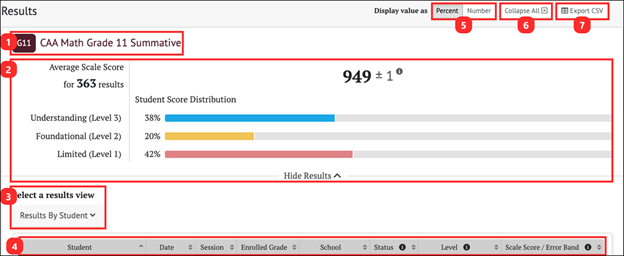
Figure 1. Summative Results Page for CAA Math Summative
The Results page for a summative assessment displays the following information and elements:
- Name and grade of the assessment
- Group Aggregate panel: Displays the aggregate data for the selected group of students
- Select a results view drop-down menu: Offers the following options for display results:
- [Results By Student]
- Results View table
- Display value as field: Contains a toggle allowing a user to change the display to show the Student Score Distribution in percentages of students or numbers of students in each level
- [Collapse All] button: Hides the Results by Student table for all the displayed assessments and toggles to an [Expand All] button, which displays the results again
- [Export CSV] button: Export all the student’s test history to a comma-separated value (CSV) file for download.
CAA Summative Group Results
The CAAs report an average overall score.
The group Results page for a CAA is displayed in figure 2.
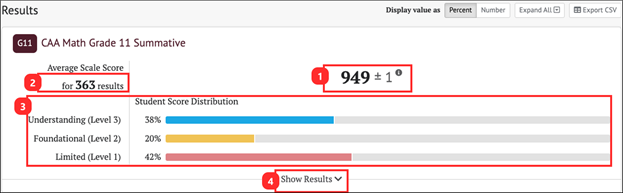
Figure 2. Group Results for CAA
The Group Aggregate panel for CAA displays the following information and elements:
- Average Scale Score: Average scale score for the selected group of students and an error band based on the Standard Error of the Mean
- Number of student test results from which the average scale score and score distribution are calculated
- Student Score Distribution: Score distribution for the performance levels (CAA for ELA/Math) or achievement levels (CAA for Science) of the overall score
- [Show Results] button: Displays the Results View table for the displayed assessment and toggles to a [Hide Results] button that hides the table
CAA Summative Results By Student
Student Overall Scores
The Results By Student table includes the information elements for each student shown in figure 3.
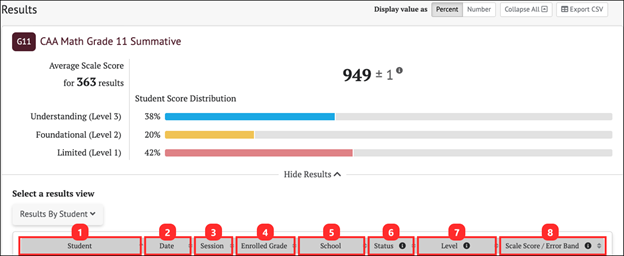
Figure 3. CAA Summative Results By Student Overall Scores
The table includes the following information for each student:
- Student: Student’s full name with a Context Menu three-dot icon [⋮] that provides access to additional student details (refer to the Summative Student Options section)
- Date: Date the student completed the fourth embedded PT
- Session: Test session identifier (applicable to interim assessments only)
- Enrolled Grade: Student’s enrolled grade at the time of the assessment
- School: Student’s assigned school at the time of the assessment
- Status: The assessment status describes whether the administration condition (Manner of Administration) was Valid or Invalid. A blank Status field indicates a valid assessment status. Currently in CERS, all assessment results are reported as valid.
- Level: Student’s achievement level for the CAA ELA, CAA Math, and CAA Science: Level 1—Limited, Level 2—Foundational, or Level 3—Understanding
- Scale Score/Error Band: Student’s scale score and error band based on the Standard Error of Measurement (SEM) associated with that score

