Play the Sample Audio
Immediately before administering the Listening and Speaking domains, use the sample audio file, which repeats “This is a test of the ELPAC recorded audio sound level,” to test the speaker setup.
Take the following steps to listen to the sample audio:
-
Select the [Play Sample] button (figure 1).
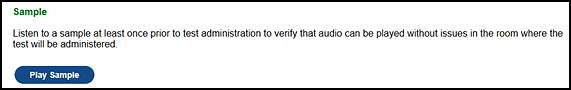
Figure 1. [Play Sample] button
-
Select the [Play] arrow [
 ] icon in the Audio Playback interface (figure 2). To pause the audio, select the [Pause] parallel lines [
] icon in the Audio Playback interface (figure 2). To pause the audio, select the [Pause] parallel lines [ ] icon. After the sample audio begins to play, use the [Pause] parallel lines [
] icon. After the sample audio begins to play, use the [Pause] parallel lines [ ] icon only in the event of an interruption, such as announcements over the intercom or a fire drill.
] icon only in the event of an interruption, such as announcements over the intercom or a fire drill.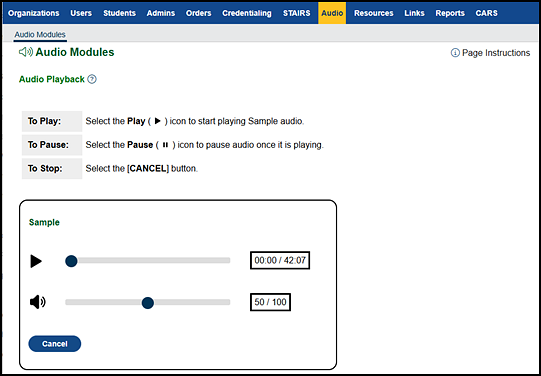
Figure 2. Play the sample audio
- Adjust the volume, as necessary, by moving the slider next to the [Volume] speaker [
 ] icon.
] icon. - When the volume is satisfactory, select the [Cancel] button to close the Audio Playback interface.

