Overview
ELPAC test examiners are encouraged to use the Audio Modules screen to test the audio system by playing the sample audio file to determine the appropriate volume, sound quality, and placement of speakers prior to testing. This audio test is not part of the actual assessment and can be replayed several times until the necessary adjustments are completed.
During test administration, test examiners can access and play the module associated with the assessments they are administering by selecting the appropriate module, assessment type, grade level or grade span, and test version.
To access the Audio Modules screen, select the [Audio] navigation tab in the top navigation bar (figure 1).
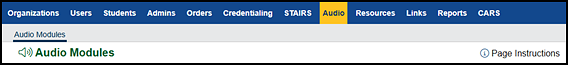
Figure 1. [Audio] navigation tab
Then, to continue, select one of the following links for detailed instructions:
- Play the Sample Audio—Play the sample audio files to adjust the audio system.
- Play the Assessment Audio Modules—After the audio system has been adjusted, play the assessment audios during the test session.

